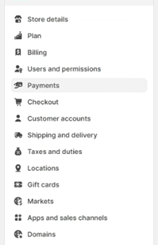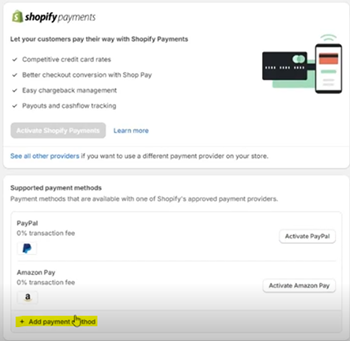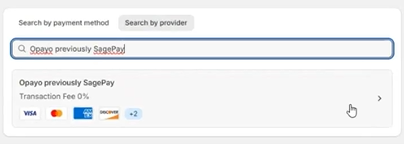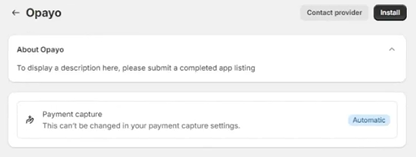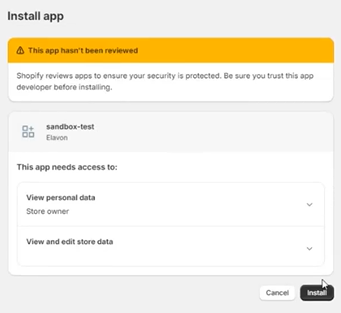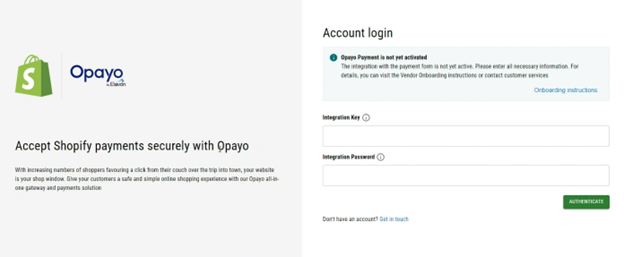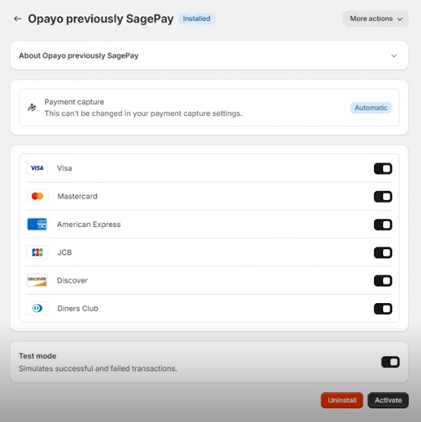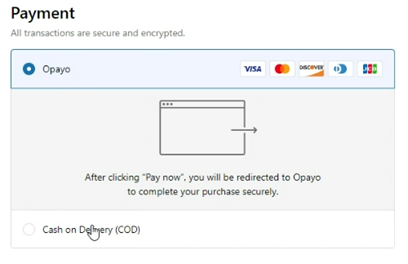Cookie Preferences Centre
Cookies are files saved on your phone, tablet or computer when you visit a website. We use cookies to store information about how you use the Elavon website, such as the pages you visit. We and our partners use technologies such as cookies on our site to enhance your user experience, personalise content and advertisements, and analyse our traffic. Click below to consent to the use of this technology on our site. For further details or to change your consent choices at any time, see our Cookie Policy.
Strictly Necessary Cookies
Always active
Essential cookies enable core functionality such as page navigation and access to secure areas. The website cannot function properly without these cookies; they can only be disabled by changing your browser preferences. Please see our Cookie Policy for further information.
Performance cookies help us to improve our website by collecting and reporting information on its usage (for example, which of our pages are most frequently visited).
These cookies and similar technologies gather information about your browsing habits. They remember that you've visited a website and share this information with other organisations, such as advertisers and platforms on which we advertise. They do this in order to provide you with advertisements that are more relevant to you and your interests. These cookies and similar technologies gather information about your browsing habits. They remember that you've visited a website and share this information with other organisations, such as advertisers and platforms on which we advertise. They do this in order to provide you with ads that are more relevant to you and your interests.