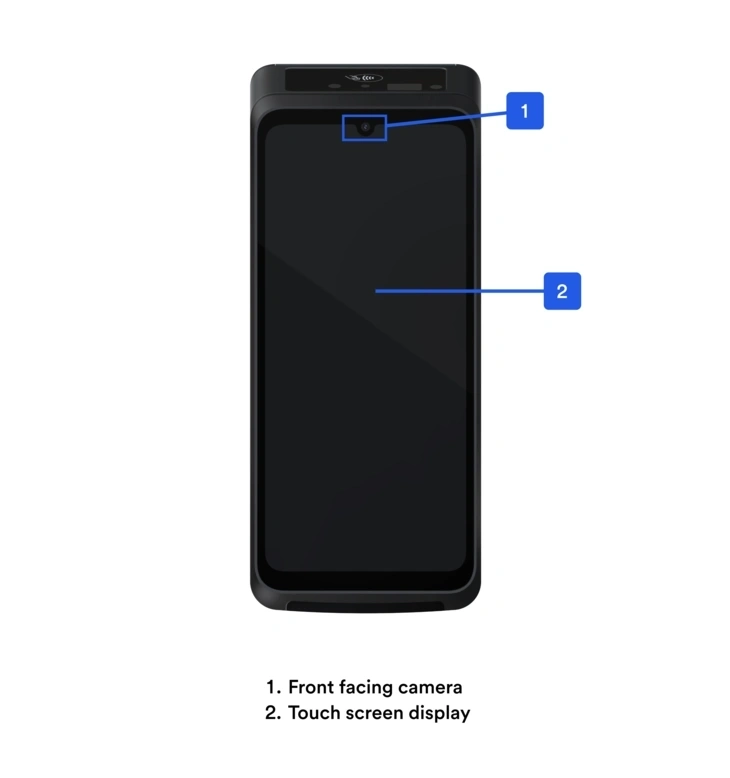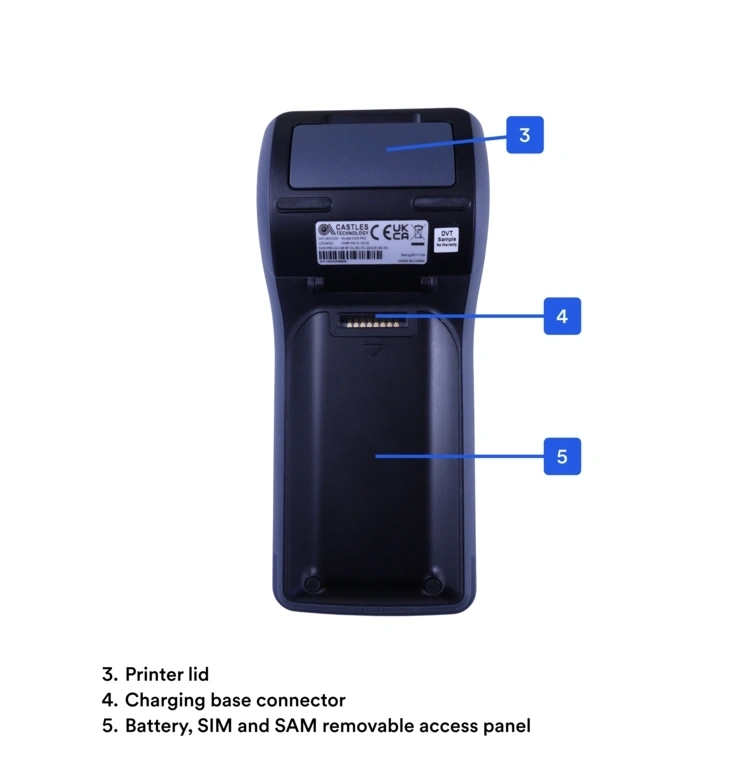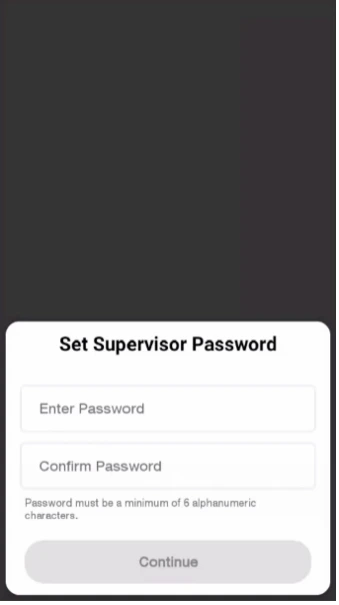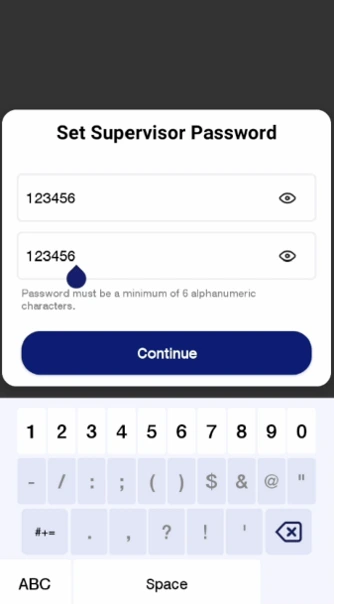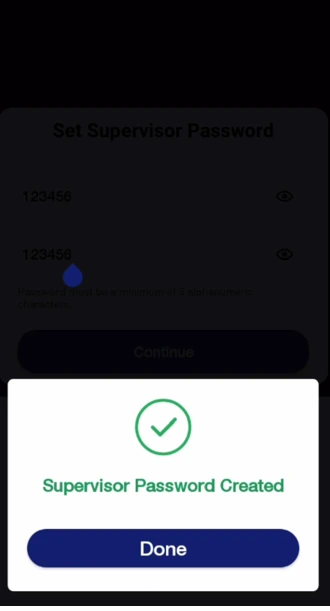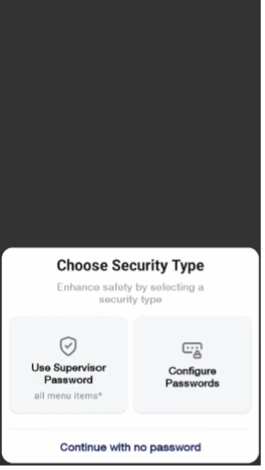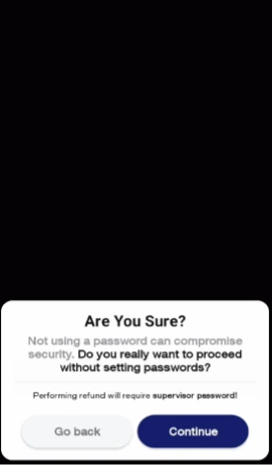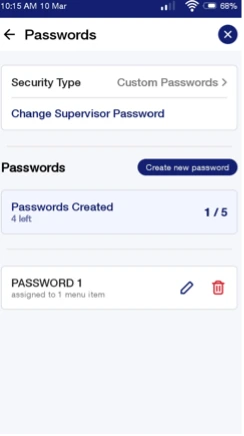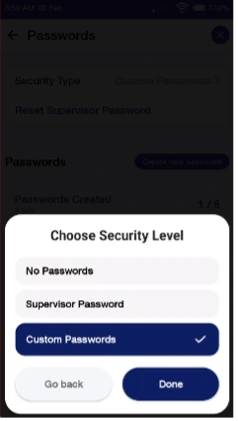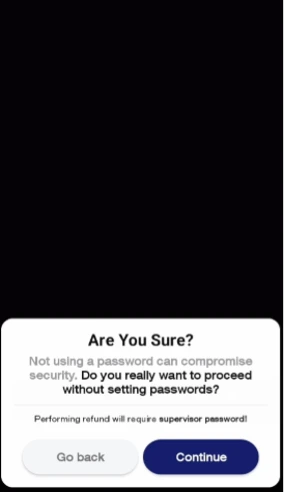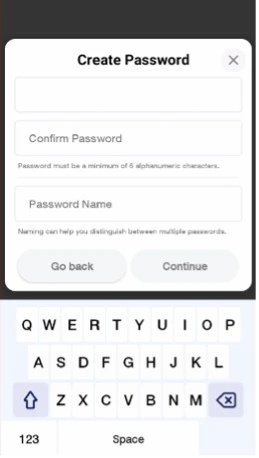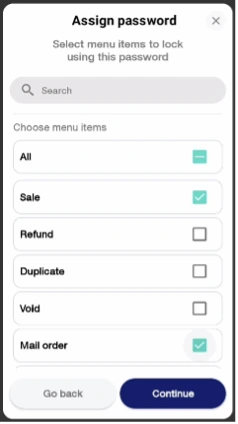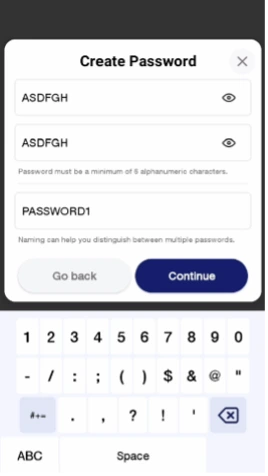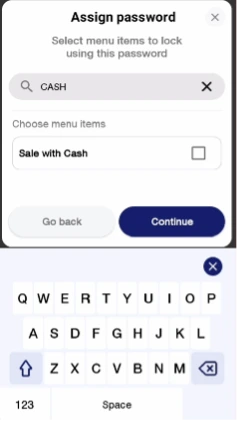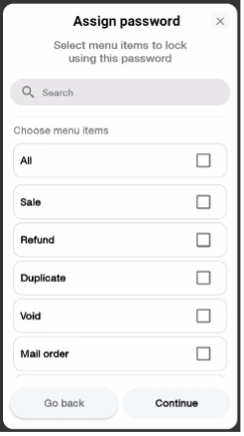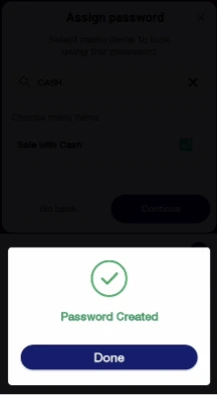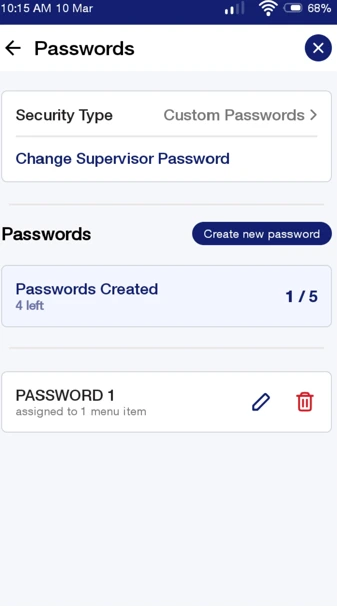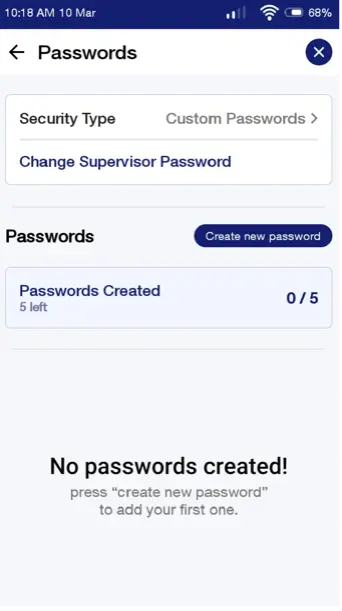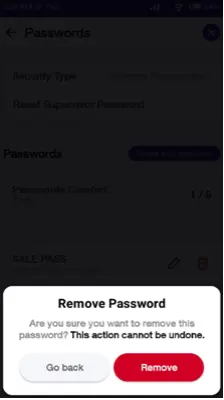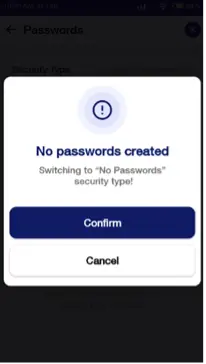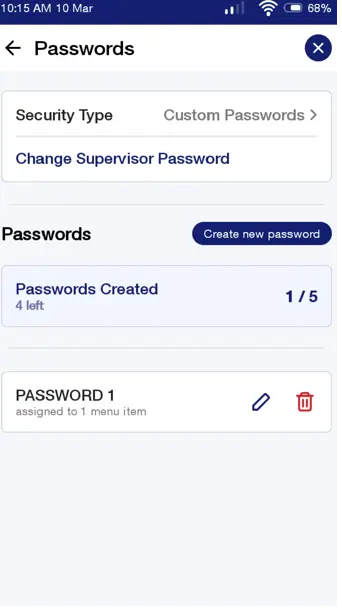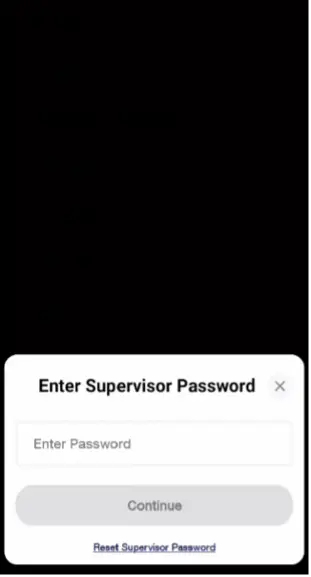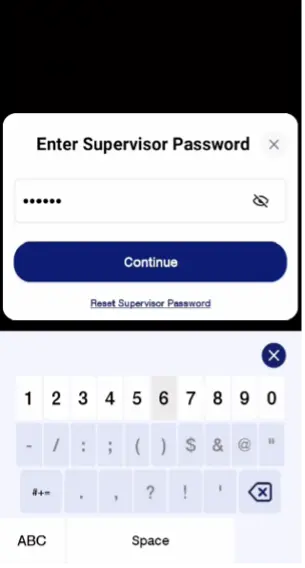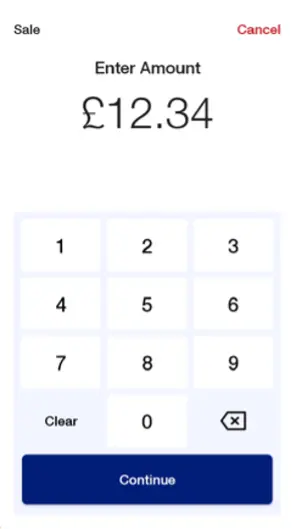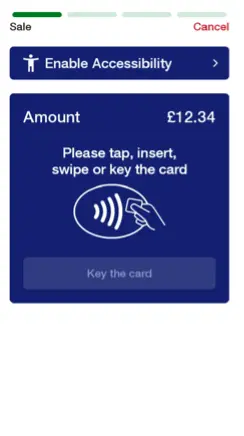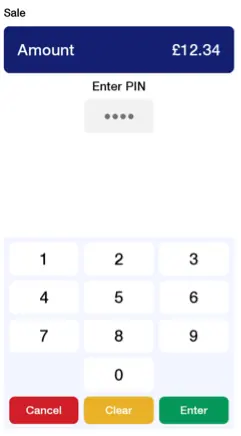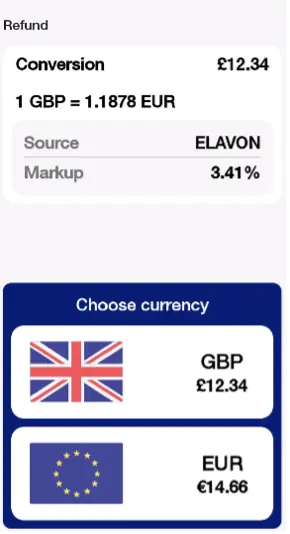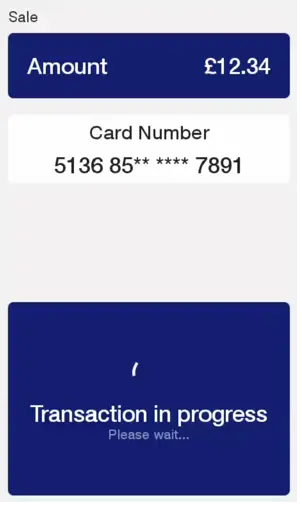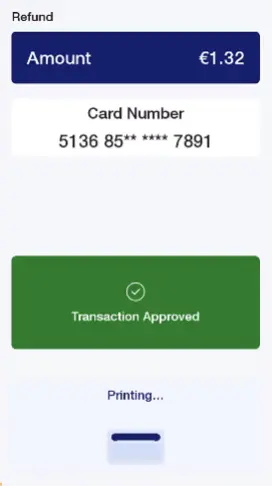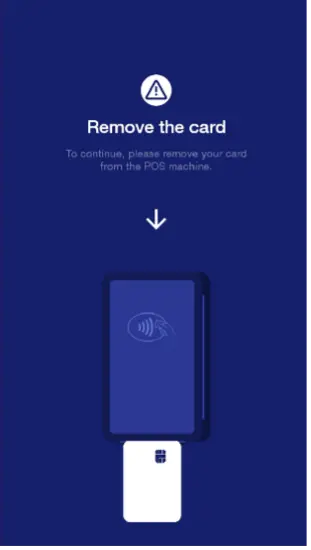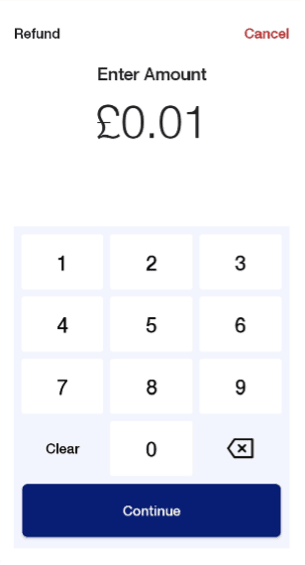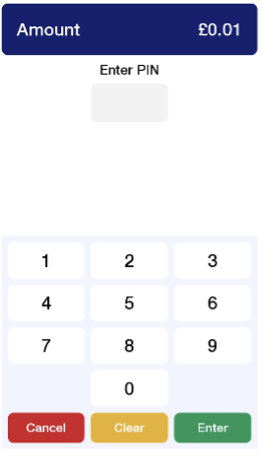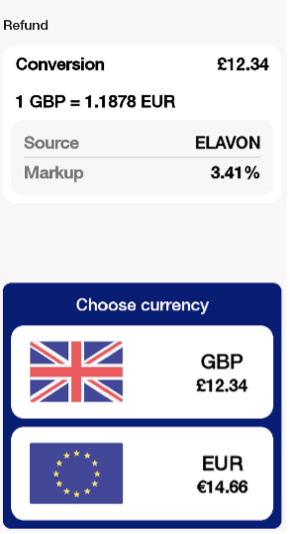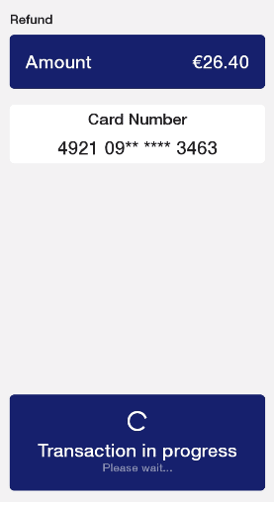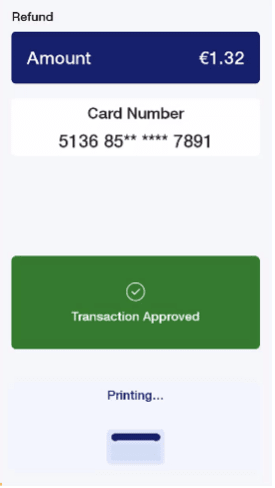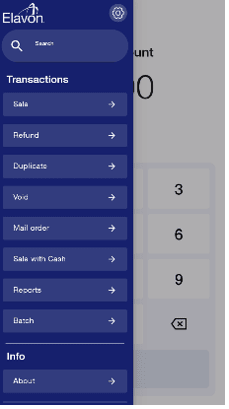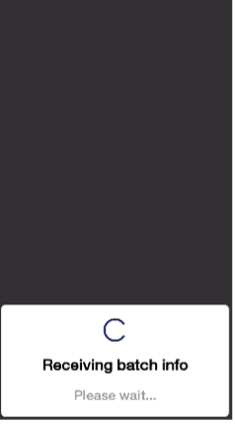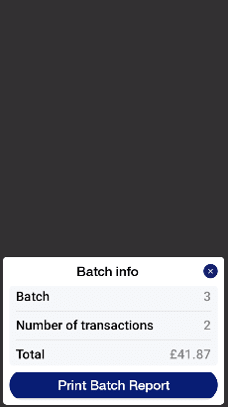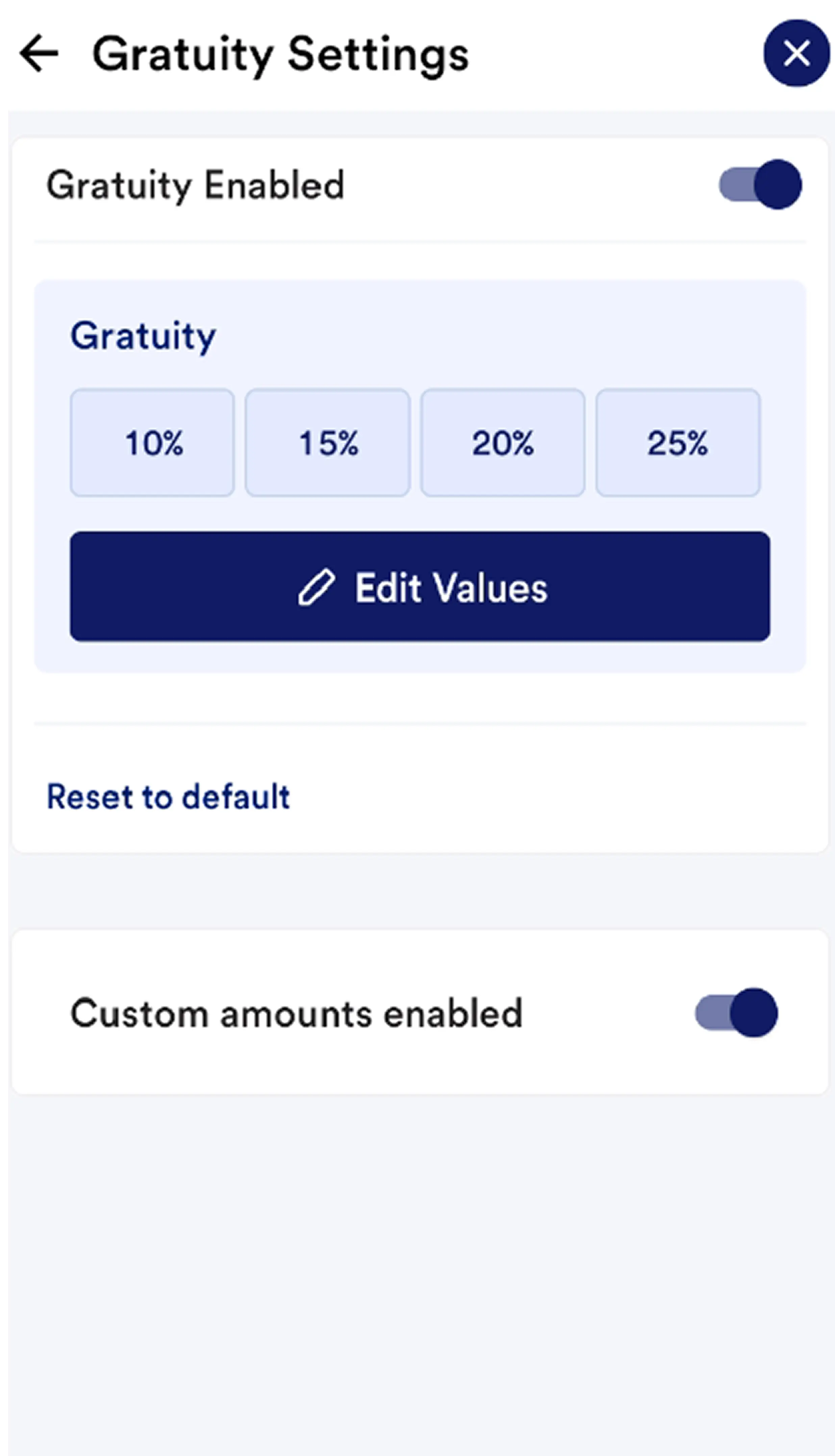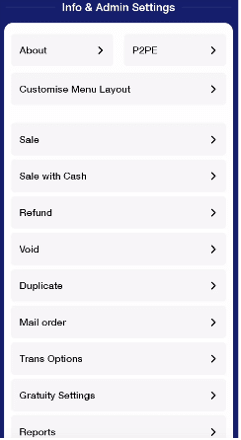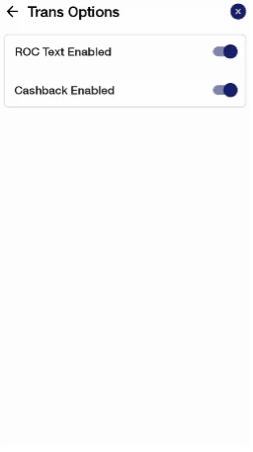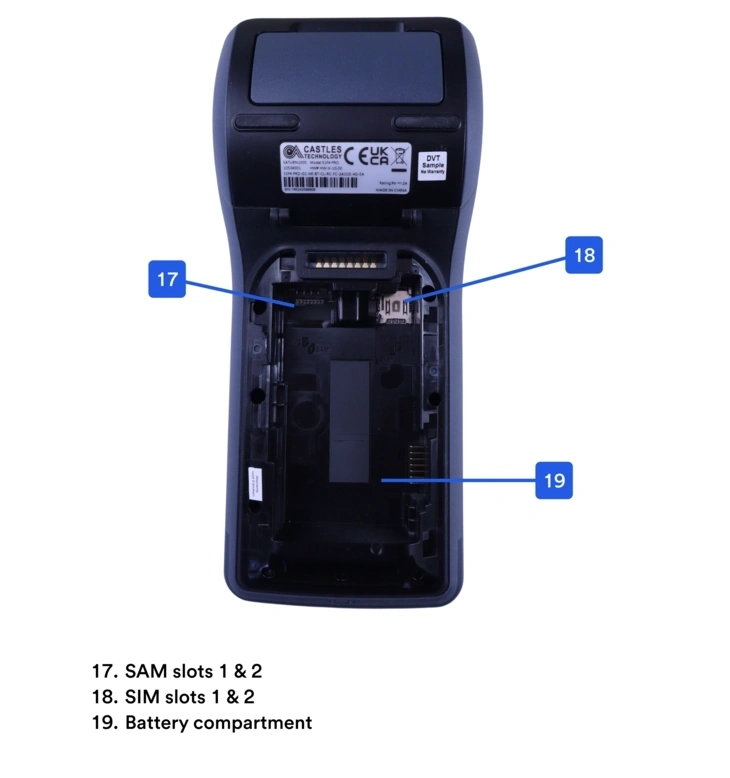Custom Password
Custom Passwords can be configured to protect individual terminal functions.
Once the security level is successfully set to "configure passwords", Custom Password(s) can be configured. There is a limit of 5 Custom Passwords which can be set on the terminal.
The Custom Password(s) must have an associated name which can be entered via the displayed keyboard. Each custom password should contain at least 6 alphanumeric characters. The password is entered twice. If the password entries don't match an error message will be displayed. When password validation is complete, the menu items it will protect can be selected.
The assign password screen lists the menu items which can be protected by the entered Custom Password. In the upper part of the screen there is a “search" option allowing the user to search/ filter through all menu items.
If there are items already password protected the prompt "already has a password", will be displayed.
If a new Custom Password is assigned to an already protected item a confirmation will be requested to overwrite the old Custom Password.
Password was successfully created will be displayed once a Custom Password has been set and menu items assigned.
Note: Each menu item can have just ONE Custom Password assigned.